3.1 The startup of the machine
The startup of the server is composed of 3 phases:
- hardware initialization : phase of initialization before the appearance of the BIOS (on screen, connected temporarily for our tests). It lasts 90s the first time the server is powered on, if not its duration is 20s.
- BIOS initialization : a BIOS from Amibios revealing a Sun Fire X4240, memory test (8GB), initialization of the SAS controler : 76s.
- starting of Solaris : you will have to wait only 58s in order to have all the services ready.
The system starts in 3 to 4 minutes but the system will take more than five minutes to set up and provision.
3.2 ILOM : Sun Integrated Lights Out Manager
 Mini operating system integrated in the mother board, it is accessible from a serial connection via a specific port (SER MGT), via a web interface (https) or via SSH. This last option being the most practical, one will be sure to have an accessible DHCP server via the administration port (NET MGT).
Mini operating system integrated in the mother board, it is accessible from a serial connection via a specific port (SER MGT), via a web interface (https) or via SSH. This last option being the most practical, one will be sure to have an accessible DHCP server via the administration port (NET MGT).
The configuration starts with the connection to the manager through SSH, the redirection of the serial ports (used by Solaris) to the session (start /SP/console). When problems occur, it remains the only way to log on Solaris if network services are down. ILOM makes it possible to start, restart, shutdown the machine but also provides details of the components and their states, independently of the installed operating systems.
The web interface is simple to use.
3.3 Initial configuration
Once connected by serial or via SSH, you can define the administrator (root) password and set for each network interface: host name, domain, IP address , mask, gateway and DNS.
From this moment on, the administration interfaces are available via the 4 network interfacess (the system supports IPv4 and IPv6).
3.4 BUI: Browser User Interface
The BUI, a web 2.0 interface of configuration, is accessible from modern web navigators (https on port 215).
Aficionados of the command line will find an alter ego of the BUI using SSH.
The interface is divided in 5 parts:
- Configuration (services, disk, network...),
- Maintenance,
- Shares (CIFS, NFS, FTP and HTTP),
- Status,
- Analytics (user-defined reports).
Sun wished to impress us : drag & drop, double click handling, visual effects, realtime updates of the data, the interface is well implemented and responsive. We tested this web interface through a standard DSL connection, it didn't introduce latency.
This new product however suffers of its young age, some 'crashes' of the manager occured when reloading pages during configuration changes. In such cases, the services need to be restarted manually in command line through SSH.
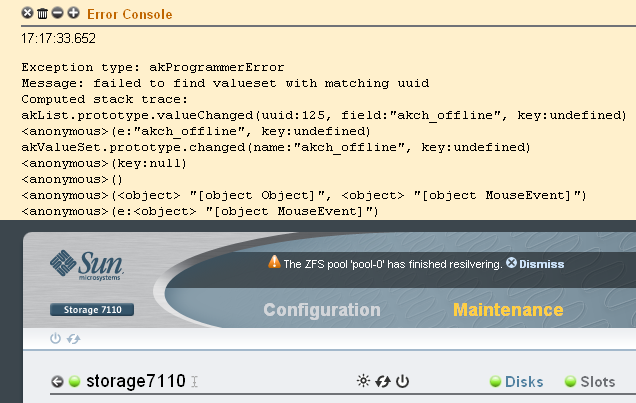
Sober, in nuances of gray and blue, the interface is confusing and not always logically organised from our point of view. It's not easy to visually identify tabs and actions, some of them only appear if the mouse pointer is over a specific element.
In order to experiment it yourself, Sun Microsystems provides a freely downloadable simulator.
<-- 2. Presentation